|
| Go to Page... |
| Post Reply |
| Tweet | Thread Tools |
|
#1
|
||||
|
||||
|
Status Server :OFF Status Website :OFF Persiapan Open Beta Seal Online Private Server BD  [/quote]
Quote:
Fitur Game: Experience :80x2 Drop Rate : 80x2 Tidak perlu menggunakan double XP & Drop karna menghilangkan 80x. Start Reput : 140K Ubah job 2 Reputasi harus 150k Lvl Awal : 1 Baju Pertama : 1 set school.G +9 & lonceng necklace.G +8 G1-G7 Gratis !!! Ruby , Diamond , Crystal Free @Web Link Website :WEBSITE Client :Download Client Patch :Patch Hilangkan Titik pada link jika ada titik yang berlebih. Connect ke Server atau membuka web harus menggunakan HAMACHI . Download->HAMACHI [/spoiler] Spoiler for open this:
Spoiler for open this:
for Turtorial:
1. Instal HAMACHI di Komputer kalian 2. Buka HAMACHI,dan masukan UserName/Nama Kalian 3. Di HAMACHI, buka System ~> Preferencess ~> Setting ~> Advanced settings Scroll ke bawah dan cari Traffic Filtering ~> Klik ~> ganti ke Allow All ~> OK 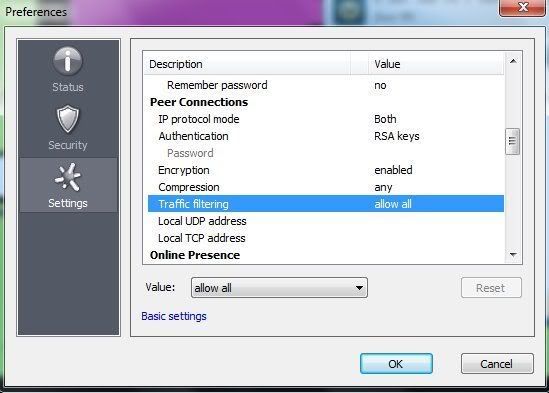 4. Sekarang ke Network ~> Join as existing network... Network ID : sealbd0 Password : seal Network ID : sealbd1 Password : seal Network ID : sealbd2 Password : seal Spoiler for open this:
[quote]
Kegunaan Batu Rune & Bahan G5 - G15 BUAT BIKIN NATURAL STONE  BAHAN MANUAL G5 SAMPAI G15 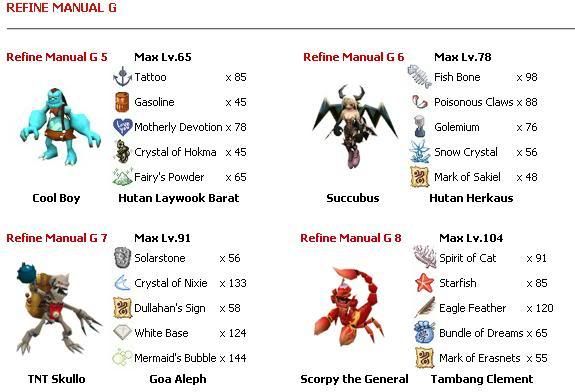   Cara Installasi Spoiler for open this:
Spoiler for open this:
for cara installasi:
1. Extract cilent /instal cilent 2. Extract file patch ke client 3. Game start 4. Login dengan ID & Password yang sudah didaftar 5. Masuk ke game Happy Hunting Untuk GG yg eror bisa download dsni Spoiler for open this:
Spoiler for open this:
for GG:
Code: # Copyright (c) 1993-1999 Microsoft Corp. # # This is a sample HOSTS file used by Microsoft TCP/IP for Windows. # # This file contains the mappings of IP addresses to host names. Each # entry should be kept on an individual line. The IP address should # be placed in the first column followed by the corresponding host name. # The IP address and the host name should be separated by at least one # space. # # Additionally, comments (such as these) may be inserted on individual # lines or following the machine name denoted by a '#' symbol. # # For example: # # 102.54.94.97 rhino.acme.com # source server # 38.25.63.10 x.acme.com # x client host 127.0.0.1 localhost 221.194.44.205 nprotect.sealonline.com.my Cara ambil barang di web  Terkait:
|
| Sponsored Links | |
| Space available | |
| Post Reply |
|
|
