| FAQ |
| Calendar |

 |
|
|||||||
| Shareware & Freeware Bertukar informasi mengenai Software berbayar ataupun gratis. |
 |
|
|
Thread Tools |
|
#1
|
||||
|
||||
|
malem gan mau share nih sofware bikin pc horny ngga  kya trit lain nya kya trit lain nyasoal nya ane udah test nih  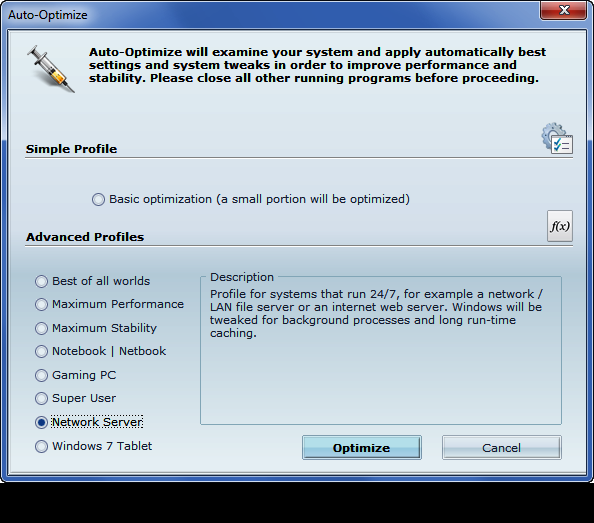 penjelasan nya kalau paham tapi ane tau untuk apa  Cacheman is a Windows software designed to speed up your computer by optimizing several caches, managing RAM and fine tuning a number of system settings. Auto-Optimization makes it suitable for novice and intermediate users yet it is also powerful and versatile enough for computer experts. Backups of settings ensure that all user modifications can be reversed with a single click. Cacheman is localized with these languages English, German, French, Spanish, Danish, Italian, Japanese, Polish, Portuguese, Russian, Traditional Chinese, Turkish Unlike other tuneup utilities, Cacheman runs as a system service, minimizing resource usage and tweaking Windows at system-level. Cacheman takes Memory Management to the next level. You can define which applications have the most importance to you. When your system runs out of RAM Cacheman will take it away from non essential programs and give it to the important ones. This is a drastic improvement to the default Windows memory management. You can even limit the RAM a specific application can use. Cacheman Auto-Optimize is a one-click function which will examine your system and apply automatically best settings and system tweaks in order to improve performance and stability. You can also make your computer more suitable for a specific task by selecting individual Auto-Optimization profiles like "Gaming Computer" or "Network Server" Cacheman can also display a list of loaded Windows processes (Applications and System Services) along with detailed information including RAM usage. Cacheman runs on Windows XP, Vista, 7 x86|x64. download Code: http://download.outertech.com/cacheman.exe jamu CM702-P4XDX-164AR-RVFYV-6C0VU-1QEFJ-PC070 Terkait:
|
 |
|
|