|
| Go to Page... |
| Post Reply |
| Tweet | Thread Tools |
|
#1
|
||||
|
||||
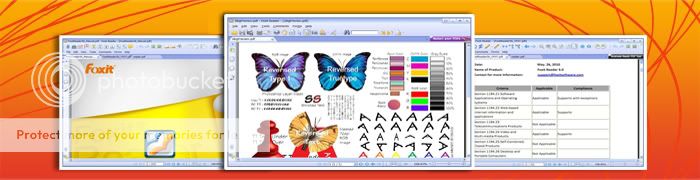 Foxit Reader 5.3.1 Build 0606  [/spoiler] Spoiler for open this:
Spoiler for open this:
for info:
Foxit Reader Pro is the only eligible alternative reader/viewer for PDF files (eBooks). It's smaller, faster, and cleaner. It starts up immediately, so you don't need to wait the annoying "Welcome" screen to disappear. Foxit PDF Reader is extremely easy to use, just double click it to start and then click open button to open your PDF document. If you want to print, click on "Print" button. If you want to setup the page layout for printing, select "Print Setup" from "File" menu. You can set Foxit PDF Reader as your default PDF reader, so you can double click on PDF files to open them within Foxit PDF Reader. Advantages: * Incredibly small: The download size of Foxit Reader is only 2.5 MB which is a fraction of Acrobat Reader 20 MB size. * Breezing-fast: When you run Foxit Reader, it launches instantly without any delay. You are not forced to view an annoying splash window displaying company logo, author names, etc. * Annotation tool: Have you ever wished to annotate (or comment on) a PDF document when you are reading it? Foxit Reader allows you to draw graphics, highlight text, type text and make notes on a PDF document and then print out or save the annotated document. * Text converter: You may convert the whole PDF document into a simple text file. * High security and privacy: Foxit Reader highly respects the security and privacy of users and will never connect to the Internet without users' permission. While other PDF readers often silently connect to the Internet in the background. Foxit PDF Reader does not contain any spyware. Includes: * Annotation * Text viewer and text converter * Form filler * Spell checker * Advanced editing tools, including loupe tool, measure tools, image tool, file attachment tool, link tools, annotation selection tool, and more Features: * Undo and Redo Allows users to easily correct mistakes by cancelling their previous actions and quickly adding back in changes made with the Undo option, this makes it convenient for users to revoke their performances and enables better editing requirements. * Expand Current Bookmark Click the Expand Current Bookmark icon to expand nested bookmarks and highlight the bookmark of the current page. * Grayscale Printing Reader 3.2 supports to print in grayscale, using many shades of gray to represent subtle variations in color and light. * Speed up printing Foxit Reader has optimized the printing feature, improving the speed of printing dramatically. * Logical Page Number Support Display the physical and logical page number on the status bar at the bottom of the working area, enabling you to go right to the desired page fast and accurately. * Internet Search Foxit Reader 3.2 supports internet keyword search. You can select the text and click the pop-up search icon or press and drag the mouse directly to search for the related information in internet. * Favorite Toolbar Foxit PDF Reader 3.2 supports to customize the useful tools to appear in the Favorite Toolbar area, so that users can choose the tools that are used most often easily and quickly. * Comments Panel Lists all comments in the PDF document, and provides a number of common options that helps users check their comments better, such as expanding or collapsing all comments, as well as sorting comments in different ways. * Summarize Comments Allows users to generate a new PDF document with comments summary and set the document properties, such as paper setting, page range choosing, and so on. It is a convenient way to get a synopsis of all the comments associated with a PDF. * Document Restrictions Now users can view document restrictions by clicking the Security tab in the properties dialog box. The document�s Security Method restricts what can be done to the document, and the Document Restrictions Summary displays a list of tasks that users can perform. * Supports MSAA Part of user interface elements supports Microsoft Active Accessibility (MSAA), that is, to deliver the UI information to the MSAA client-side. * Streamlined UI A completely redesigned UI with a new look and feel that makes Foxit Reader more intuitive than ever before, such as updated icons and the reclassified menu bar.  Spoiler for open this:
Spoiler for open this:
* WinRAR Unplugged * WinSnap Unplugged * Tag&Rename; Unplugged * Teleport Ultra Unplugged * WinDriver Ghost Unplugged * Total Commander Unplugged * O&O SafeErase Mini Unplugged * Active@ File Recovery Unplugged * Reshade Image Enlarger Unplugged * Internet Download Manager Unplugged * �Torrent Turbo Booster + Jamu + Unplugged Terkait:
|
| Sponsored Links | |
| Space available | |
| Post Reply |
|
|
